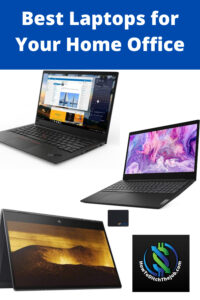Work from home has been becoming a norm, and those who are working from home most certainly need a laptop they can rely on. From the list of many exotic choices, I’ll present you with a few of the Best Laptops for Your Home Office.
As from home, you are not like to have immediate tech assist in case there is any form. So, the machine you use not only has to be performance-oriented but also reliable.
In this post, I’ll be covering all the important things you need to know to pick the best laptop that suits you. We will dive deep and discover how they made the list.
First, let’s have a quick glance at my top recommended products below:
Lenovo ThinkPad X1 Carbon – Best overall

This is the ultimate pack for the home office. The long 18.3 hours of battery life will easily accompany you through the day. The Intel processor will offer top-tier performance. The sleeker, slimmer, and lighter design makes it very easy to handle.
Lenovo IdeaPad 3 – Best budget

The M.2 128GB SSD will make your experience blazing fast. The narrow bezels help a lot to make the display more beautiful. As the price is affordable, you won’t be making a dent in your wallet. It comes with Radeon Vega 3 graphics card which means it can handle graphics pretty well. It is suitable if the budget is tight.
Dell XPS 17 9700 – Absolute Powerhouse

The large 17-inch display is not its only attraction. It comes with a 10th gen i9 processor and 32 GB ram. Besides the RTX 2060 graphics card, there is a 1 TB SSD. In short, you can throw anything at this beastly laptop. If it can not handle it, then there is probably no laptop that can handle that task.
Apple MacBook Air with Apple M1 Chip – Best for Graphics Design

Apple as usual retained its brand value with this MacBook. Alongside the retina display and 256 GB SSD, it has a backlit keyboard. The aesthetic alone makes it a joy to watch. Thanks to the retina display you will get very accurate color output. So, whatever you choose to design, you can put the best color palette on it.
HP Envy x360 2-in-1 Laptop – Very Flexible
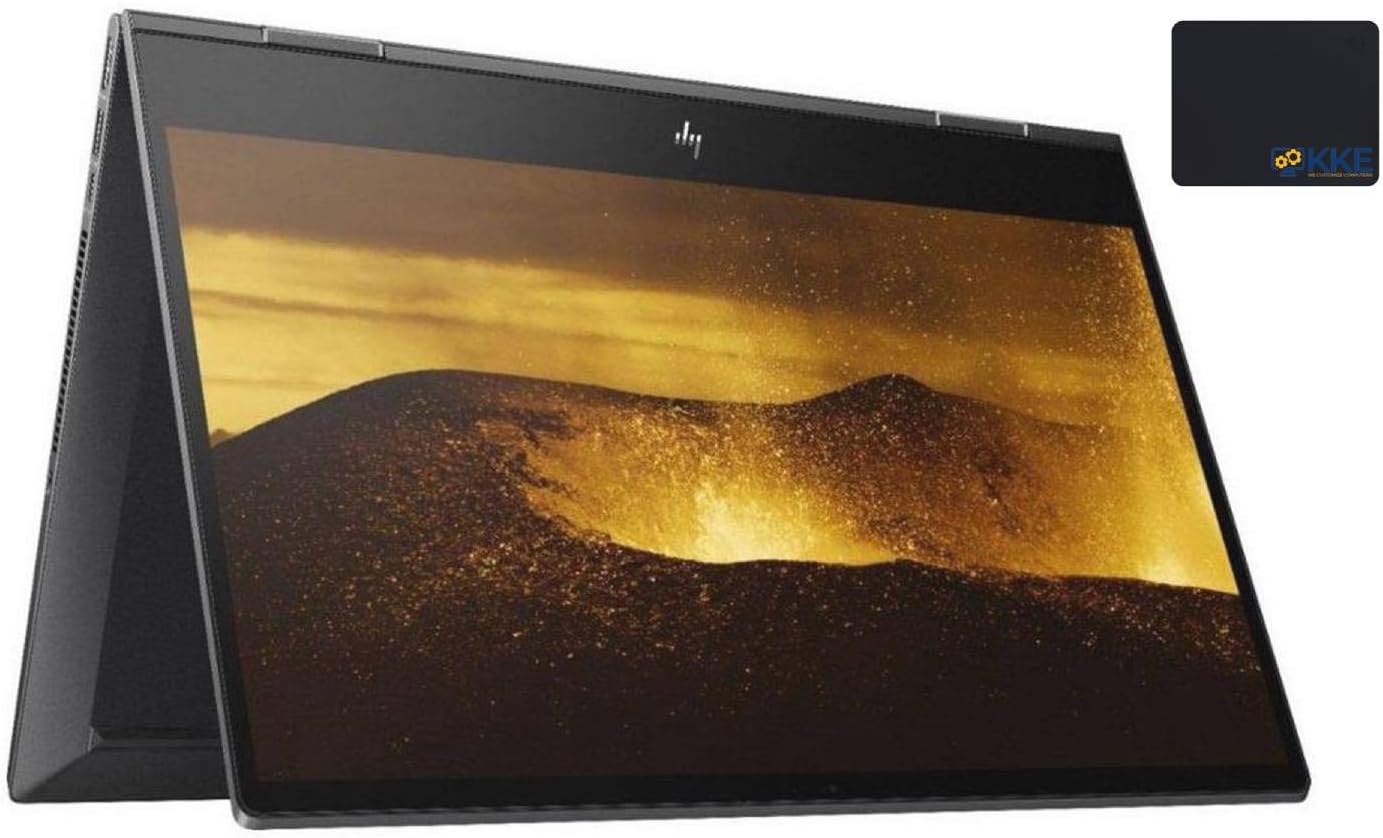
HP envy takes comfort to the next level with its flexibility. It comes with a touchscreen and stylus pen. The hardware is top tier with Ryzen 7, 32 GB ram, and 512GB SSD. The most interesting part is that it is a 2-in-1 laptop. This means you can detach the keyboard if you feel like it.
Lenovo ThinkPad E15 – Best for Developers

The keyboard on this laptop is excellent. The touchpad is large enough to navigate the whole screen in a single flow. It is equipped with 10th gen i7 processor, 16 GB ram, and a 500GB SSD. The build quality is excellent and reliable. If you want, you will also have the option to upgrade memory and hard drive.
Lenovo Chromebook C330 – Best for Light Workload

If the workload is light, then Lenovo chrome book is the ideal candidate. Despite the low price, it is a secure, stylish, and 360-degree convertible. The battery lasts a long time thanks to the light operating system. With a google account, you will have instant access to all your cloud storage.
How to Choose the Best Laptops for Your Home Office? (Buying Guide)
You should choose the laptop depending on the workload you will put. If the work involves basic browsing, text processing, and related stuff you are better off with a mid-range laptop.
If your work requires extensive processing power like rendering, compiling large files, or heavy graphics. Then you should go for a performance-oriented laptop. Although their price will be higher, the experience you will have would make them worth it.
OS (Operating System)
When it comes to operating systems, you have three main choices. These are Linux, Windows, and Chrome OS. It would be best to choose an operating system depending on your previous experience.
A big portion of laptops ship with windows installed. In case you want to use Linux afterward then Lenovo would a good choice as they offer great support for it. Although Chrome OS is very easy to use, it is suitable for a lighter workload.
If you are a casual user and using windows for long, you should go for Lenovo or the HP one.
However, for security, stable OS performance, and creative work, Mackbook is the best option for you.
Touchpad & Keyboard
You will be interacting with the laptop through a touchpad and keyboard. They dictate on a large scale how the laptop will feel at hand.
No matter what kind of hardware is on the inside, a subpar keyboard and touchpad will make the laptop feel crappy. (In this arena Lenovo and MacBook are the boss.)
Also, backlit keyboards would be a life-saving feature if you like to work in a dark environment.
Internal Hardware
The internal hardware can be described as the engine of the laptop. When it comes to processors, you have mainly two options, and that are AMD and Intel.
Given the recent benchmarks, I would give AMD a slight advantage over Intel. For most types of works, 16GB of ram and an SSD would be enough. If you will be doing any kind of graphics-intensive work, then make sure the laptop has a dedicated graphics card.
Display
For the best experience looking for at least 1080p displays that come with anti-glare features. Keep in mind some laptops also come with a touch-sensitive monitor. It could be especially helpful for those, who are in a creative line of work.
Moreover, you will have extra flexibility when interacting with the laptop. If color accuracy is important, make sure the display has sRGB color support.
Flexibility
Many laptops nowadays come with 2-in-1 functionality. That means you can use them as both laptop or a tab. Once you detach the display from the keyboard it becomes a tab. This type of laptop is very comfortable to work on.
But you will have to make a sacrifice when it comes to processing power. To make it work as a tab, the manufacturers focus more time to make the design lightweight. That is when the sacrifice on hardware is made.
Durability
Having a durable machine is essential when working from home. Because any kind of breakage will hamper your work for at least a few days.
When it comes to durability the ThinksPads are in a league of their own. They can withstand almost any kind of abuse your throw at them.
For other brands, make sure the body is made of metals like steel or aluminum.
Battery life
Although electricity at home is abundant than ever, having a long battery life only adds up in the side of the benefit. You will get the most out of the battery with Windows as the operating system. It would be better to pick a laptop with a larger battery if there is a frequent power outage in your home area.
Best Laptops for Home Office – My Honest Review
Variety of office work requires different types of laptops. So, choosing different laptops for different types of work was no easy task. As there are hundreds of options on amazon, at first, I categorized them depending on their hardware, display, and battery life.
Afterward, I made a comparison of which one would be better suited for what types of tasks. Once the list was ready, I picked the best ones from each category.
Let’s start with quick glance at the hardware before we go any further.
| Product | Processor | RAM | GPU | Display |
| Lenovo ThinkPad X1 Carbon | Core i7 | 16 GB | Intel Integrated 620 | 14 inch |
| Lenovo IdeaPad 3 | AMD Ryzen 3 | 4 GB | Radeon Vega 3 | 15.6 inch |
| Dell XPS 17 9700 | Core i9 | 32 GB | RTX 2060 | 17 inch, touchscreen |
| Apple MacBook Air | Apple M1 | 8 GB | Intel integrated GPU | 13 inch retina display |
| HP Envy x360 | AMD Ryzen 7 | 32 GB | AMD Radeon Graphics | 15.6 inch, touchscreen |
| Lenovo ThinkPad E15 | Core i7 | 16 GB | Intel integrated GPU | 15.6 inch |
| Lenovo Chromebook C330 | MediaTek MT8173C | 4 GB | integrated | 11 inch, touchscreen |
Lenovo ThinkPad X1 Carbon – Best overall
ThinkPad X1 Carbon is packed with all the right hardware to deal with office-related works. It is both reliable and durable thanks to the build material. If you need to use it outside the home office you won’t be disappointed.
Premium performance
It comes with an Intel i7 Quad-core processor. When pushed the processor can go up to 4.6 GHz in turbo mode. The 512GB SSD and 16GB ram will make sure you get the best performance regardless of workload.
Very secure
The laptop comes with ThinkShield enabled. It is a pack of features that provides complete end-to-end security. From bios and firmware to wireless connectivity it offers the best security.
Industry-leading authentication systems, Smart USB protection, camera shutter are a few of the many to name.
Ease of use
The enhanced audio will make sure you get to enjoy quality sound. You won’t feel any difficulty typing in the dark as it has a backlit keyboard. The display has anti-glare technology, so light orientation would not be a problem.
The Good
- Powerful, small, and lightweight
- Outstanding build quality
- Keyboard quality is excellent
- The webcam has a shutter
The Bad
- The speakers are set at the bottom
Summary
ThinkPad X1 can handle any type of work you throw at it due to the top-tier configuration. And, this ability makes it the best laptop for home office. Although, the price might seem a little high. But, in the long term, the laptop will pay for itself.
Lenovo IdeaPad 3 – Best budget
The IdeaPad 3 is tailored for one thing only and that is the best performance on a budget. It is priced as an everyday laptop, but you can do much more with it. If you consider feature vs price then this is the best laptop for working from home under 500.
Multicore processing
This laptop is powered by AMD Ryzen 3 3250U processor. This multi-core processor offers incredible bandwidth when working at full speed. On top of that, there is a dedicated graphics card Radeon Vega 3 fit inside. In short, you won’t have any problem even when multitasking.
Narrow bezel
The narrow bezels on the side make the display look much more beautiful. The 15.6-inch display comes with a 1366 x 768 resolution. Not only the display is large, but also it offers great visuals from every angle.
Speedy Storage
It comes with the fastest storage port in the market. An M.2 NVMe SSD is already included. Its 128 GB capacity would be enough for regular use. In case you need some, you will always have the option to upgrade. The 4 GB DDR4 memory also aids the processor in faster operations.
The Good
- You can quickly switch between max mode and battery saving mode
- The price is very affordable considering the price tag
- Very fast and reliable performance
- Great choice if the workload is average
The Bad
- Subpar screen color contrast
Summary
Ideapad 3 meets the basic need at a minimum price. You are on a tight budget and your workload is average, then this laptop will come in handy for you. You won’t get better performance than this at this price range. Considering everything, it can be said that it is the best budget laptop for 2021.
Dell XPS 17 9700 – Absolute powerhouse
Look further if you want the absolute best performance without any compromise. It comes with best of the both world when it comes to performance and design. But the price might feel steep to many.
10th gen processor
With the 10th gen i9 processor on board, you will get desktop-caliber performance out of this machine. The 32 GB ram would be enough to finish any daunting task as quickly as possible. In short, you will have the performance of a desktop on your back.
Powerful graphics card
It comes with RTX 2060 graphics. You are in for a treat if you need to do a lot of rendering or anything similar. Thanks to this powerful dedicated graphics card, you will have everything done in a minimum time. This GPU also accelerates the speed of apps and software that you daily use.
Form factor
Despite being a powerhouse, it laptop is not bulky from any angle as one might expect. It comes with an incredibly thin form factor. The 17 inches UHD+ anti-reflective touch display would make your life easier. The 93.7% screen-to-body ratios show much thought was given to its design.
The Good
- Extremely powerful hardware
- The design slim, sleek and lightweight
- Comes with an Alexa built-in
- It can produce 3D sound effects
The Bad
- The webcam does not produce high-quality video
Summary
Despite the subpar performance of the webcam, this laptop is worth what it costs. Unless you are aiming mainly at communication through webcam, you won’t be disappointed.
Apple MacBook Air with Apple M1 Chip – Best for Creative Works
MacBook air brings game-changing technology to the Apple lineup. While doing so, they did not forget their tradition. It fulfills all the expectations people want from apple.
8 Core CPU
The 8 Core M1 chip is the most powerful chip Apple has used in their laptop lineup. It is 3.5x faster than its predecessor and the GPU is 5x faster. As they designed the chip, it integrates well with other components. Which means you will enjoy great efficiency.
Neural engine
Now the apps on MacBook can use a built-in neural engine for their purpose. For example, it makes tools like audio filters and magic wands more accurate. Using machine learning technology, you will get better results from software compared to non-apple means.
Long battery life
The MacBook air is surprisingly efficient. The battery can hold up to 18 hours. That means it will comfortably last a whole day without charging. Not to mention when working from home, it comes as a bonus to have a long-lasting battery.
The Good
- Comes with a thunderbolt for high-speed data transfer
- Retina display produces a real-life color gamut
- Long battery life, lightweight, and very quiet
- Has super-fast response time
- Stable OS performance
The Bad
- Some software is not yet compatible with the M1 chip
Summary
Although some software crashes out of nowhere, that is because the chip is still new. These problems will get fixed with a future update. And, you will be able to able to utilize the power to its full extent.
HP Envy x360 2-in-1 Laptop – Very Flexible
Besides the top-notch performance, the Envy x360 laptop is packed with flexibility. You can set it up anywhere you want, any way you want.
2-in-1
You can treat it like a tab or a laptop, all you have to do is turn the display 360 degrees. So, when at work you can take advantage of a full-fledged laptop. When you are off work then, you can turn it into a media consumption device.
Top configuration
HP did not shy away when it came to putting hardware inside. It has AMD Ryzen 7, 32 GB ram and 512GB SSD. A stylus pen is also included. Then these hardware work together, you will be able to finish even the most daunting task with ease.
Peace of mind
You can work with peace of mind as it comes with an unhackable camera shutter. There is also a dedicated audio mute button. If you have the slightest doubt about the software service, you can use these buttons.
The Good
- This laptop is very fast
- 1080p screen produces sharp image
- The keyboard comes with a backlight
- Webcam and speakers have the kill switch
The Bad
- The screen does not get much brighter
Summary
As you will be working from home, screen brightness would be much of an issue. In case you want something that you can work with and also use for general purposes. Then, this one would be a perfect choice as it is the best laptop for business and personal use.
If there is no serious processing involved, upper mid-range laptops would serve developers very well. And, this laptop was made with that idea in mind.
Lenovo ThinkPad E15 – Best for Developers
Reliable
The laptop can handle anything you throw at it, from the dry desert to the cold wind of the arctic. It is proven to work in all environments. On top of that, accidental spills drop, and knocks would not stop it from performing.
Protects privacy
You can encrypt all your data by using the discrete Trusted Platform Module. It makes sure even if the data gets stolen, the thief would not be able to decrypt it. You also have a camera shutter that you can physically close.
Amazing details
The 15.6-inch display would give amazing details. It is also made with anti-glare technology, so the lighting angle would not dictate where and how you seat. The display is made with IPS technology, so will be able to produce vivid colors.
The Good
- Rugged, heavy-duty, and well-equipped laptop
- Upgradable memory and hard drive
- Comes with windows installed
- Has a fingerprint scanner
The Bad
- Webcam quality is not up to the mark
Summary
This laptop was designed to cater to the developers. It fulfills all the requirements for a professional workload.
Lenovo Chromebook C330 – Best for light workload
This laptop would perform if the task only involves text processing or something similar.
Affordable price
This price tag makes it very affordable. Of course, you will be sacrificing flashy hardware. But for the price, it costs you will bet full value for money.
Runs playstore apps
In can natively tun google playstore apps, after its name is chrome OS. For any other laptops, you will have to take help from the party software. Just connect WiFi, login with your Gmail, and you are set.
Long Battery life
The ChromeOS is very lightweight. As a result, it draws much less power than other operating systems like windows. It will last a whole day even with the workload.
The Good
- Price is very affordable
- Very easy to use
- You will get 100 GB from google cloud storage
- Comes with a USB Type C
The Bad
- Not suitable for specialized tasks
Summary
If your work involves a light workload without any intense tasks, then this is the one to get.
Frequently Asked Questions (FAQs)
What is the best laptop for home office use?
There are quite a few brands that make very good laptops for home office. Among them, Lenovo ThinkPad laptops would be the best.
How do I choose a laptop for office work?
At first, you have to take into consideration what type of work you will be doing. Depending on the workload and requirements you have to choose the laptop.
What is the most reliable laptop brand?
For a home office, ThinkPad laptops have been the most reliable laptop for a long time.
What computer will last the longest?
It depends on you use the laptop, where it was made, what kind of workload it has to handle. All these factors together decide how long a computer will last. There is not a specific answer to this question.
What is the best laptop for everyday use?
For general purpose use, mid-range laptops from HP, Dell, Lenovo would be the best.
Is it worth upgrading the old laptop?
It depends on how old the laptop is. If it is older than 4 years then it is better to get a new one. Other than that, upgrading would be worth it.
Bottom Line
If you are still not sure which ones are the Best Laptops for Your Home Office, then go for Lenovo ThinkPad X1 Carbon. You won’t regret the purchase as it is considered a rounder.
Or, if you want to get done some resource-intensive work, then by all means Dell XPS 17 9700 would be the best choice. You can even pick any other laptop from the list as all of them are tested and proven.