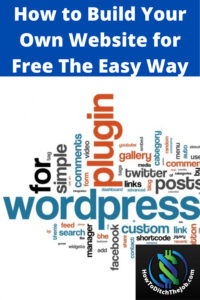How to Build Your Own Website for Free – The Easy Way
In my last article, we discussed How to Choose Your Niche. We covered the niche, website name, and branding. Now we will discuss how to build your own website for free.
The website may be the most important element of your online business. You can bring all the traffic you want, but a poorly designed website with hard to read fonts, bad color patterns, boring articles, and completely littered with ads will not hold your visitor’s interest. They may come, but they won’t stay very long and the less time they spend, the less likely they will purchase anything that you are promoting, well at least from you.
Have you been to a website that was so poorly designed that you did not stay but a couple of seconds? There are plenty of them out there and we don’t want that to happen to yours.
In this article, we will discuss the topics of hosting your site, why use WordPress, how to choose a theme, and some must-have plugins.
Where should I host my website?
There are hundreds of places to host your website. Some more popular ones are godaddy.com, dreamhost.com, or hostgator.com. You can expect to pay anywhere from $5 to $20 a month for hosting. It depends on who hosts your site, what services you want them to provide, and later will depend on how much storage space you will need.
You want to do your homework when you are looking for where to host your site. One of the key factors will be reliability. You may find somewhere to host your site at a cheap rate, but how reliable is their service? If your site is down more than it is up, how do you think this will affect your business? Visitors can’t come in if the doors are closed!
To start, you may want to use the same place you purchased your domain from. For example, if you purchased your name from godaddy.com, you may want to host it there. You already set up an account with them when you purchased the domain, so this would make it easier for you to host your site with them.
This is the same for many of the better-known hosting services out there. Why use multiple services if the price they charge is in line with others? I like to keep things simple and use the same service. I get my hosting and domains through Wealthy Affiliate. You can find out more about them in my article How Does Wealthy Affiliate Really Work.
Why Should I Use WordPress?
WordPress is a household name when it comes to building a website. This was set up in 2003 as an open-source content management platform (CMS). That means there are thousands of programmers who have added to making this one of the best choices when it comes to building a site.
Here are some reasons to use WordPress:
- Free to use – you can download it directly from wordpress.com or most hosting services will have it available on their site as well.
- Accepted by almost all hosting services – all but a few hosting services will let you use WordPress to create your site. The ones that don’t tend to be smaller services that want you to use their own platform.
- Allows for a wide variety in the types of site you can build – whether you are looking at starting a blog, creating an e-commerce site, or pretty much any other type you can think of, you can build it with WordPress.
- SEO friendly – search engines like google, yahoo, and Bing like WordPress sites. From what I have heard, it is easier for them to search or crawl your site’s content for indexing and ranking. This will be a big benefit to you as your site grows.
- Supports multimedia – you can upload or connect to videos, photos or other images, and use a large variety of graphics.
- It’s easy to use
- Great support system
Now you see why WordPress is one of the better site builders out there.
What Themes are Available for WordPress?
There are thousands of themes available for WordPress. Many of them are free, while the premium themes usually run between $20 to $50. There are people that make a living on designing themes! Use a free theme when you’re starting out unless you see something that you really have to have.
Go to WorPress.com and just browse themes for ideas. Don’t grab the first one you see, spend some time looking. There are some designed for bloggers, travel sites, storefronts, newsrooms, etc… Take your time, just don’t take days to decide. You want your site up soon! If you want, you can change the theme later.
See how the ads are arranged? Do some have sidebars? Ads can be placed by using widgets. Make sure the layout will work for you. If you would like to create a free site and try different themes, read my article on Wealthy Affiliate. There are several free themes that you can try out and won’t cost anything. Take advantage of the free training!
By the way, my site is a WordPress site.
What are Plugins?
A plugin is an add on to do a specific job in WordPress. Here is a partial list, but there are thousands and new ones being created all the time.
Types of plugins:
- Spam protection – Akismet
- Security – WP Content Copy Protection & No Right Click
- SEO – all in One SEO Pack or Yoast
- Social Sharing – jetpack
- Stats – google analytics
- Contact Forms & Email Subscriptions – Aweber
- Backups – vaultpress
- Images – EWWW Image Optimizer
- Mapping – Google XML Sitemaps
When you install plugins, don’t go overboard. Too many can slow your site down, so pick only the ones you need to start with. This will depend on what your goal is for your site. You can add more when needed
Before you launch
Once you have set up your WordPress site, I want to give you a few suggestions before you launch your site,
- Make sure you have a way that visitors can sign up for your newsletter, email list, future notices, etc…
- Is your menu set up correctly? Double-check to make sure
- Create your about me page
- Write a couple of articles and post them to your site
- Write a privacy page
- If you are selling products as an affiliate, write your affiliate disclosure page (affiliate marketing will be covered in a future article)
- Do you have products to sell? Make sure your links are working correctly.
- If you are using PayPal, make sure everything is working correctly
These are only a few suggestions. The Best thing to do is to check everything on the site and make sure it is working the way you want it to. You want to have some content on your site when you launch it, no sense in launching a blank site.
Final Thoughts
We have covered a lot in this one article. There are entire books on this subject, but I am not writing a book, and who has the time to read in that detail right now. Isn’t our goal to get enough information right now to get our website up?
Now, you should be looking where to host your site, start checking out WordPress and which theme you like, see which plugins will work best for your purposes, and getting ready to launch your site.
I am sure this will give you more than a few things to think about, so don’t hesitate to leave any questions or comments below. Also, would you like to see something in a future article? Please include that in your comments.
In my next article, we will discuss your site’s content.
Thank you for reading, good luck with your site, and here is a PIN you can share with your friends on Pinterest: